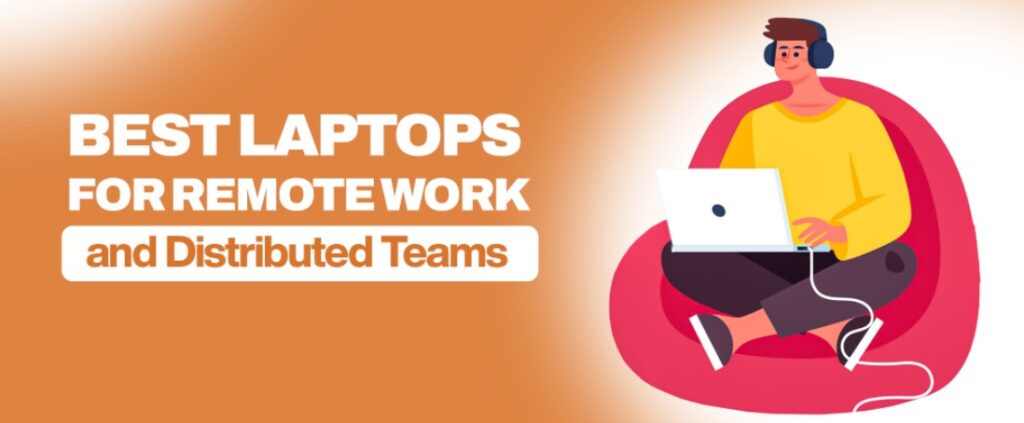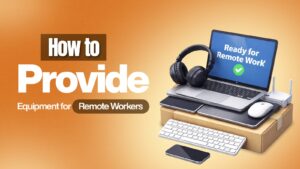The shift to remote and hybrid work is no longer temporary, it’s the new normal. For businesses with distributed teams, productivity doesn’t just hinge on collaboration tools or communication software; it starts with the right laptop. A poorly chosen device can slow workflows, frustrate employees, and even compromise security.
Yet, IT managers and business owners face a dilemma: should they buy laptops outright or explore leasing options? How do they ensure that remote employees have reliable, secure devices without bloating budgets or creating operational headaches?
This guide dives into everything businesses need to know about the best laptops for remote work, covering performance, portability, durability, security, cost-efficiency, and the advantages of leasing via Remo Asset.
What Makes a Laptop Ideal for Remote Work?
Choosing a laptop for remote employees isn’t about picking the flashiest model. It’s about a combination of performance, mobility, reliability, and security. Here’s what to look for:
1. Performance
Remote employees rely on their laptops for multitasking across video calls, productivity tools, cloud applications, and data-heavy tasks. Key performance metrics include:
- CPU: At least Intel Core i5 / AMD Ryzen 5 for general use; i7/9 or Ryzen 7/9 for power users.
- RAM: Minimum 16GB recommended for smooth multitasking.
- Storage: SSD storage (512GB or higher) ensures faster boot times and app launches.
A device that lags during work not only affects employee productivity but also increases IT support requests and frustration.
2. Portability & Battery Life
Remote employees often work from multiple locations. A laptop that is lightweight (under 1.5 kg for portability) with a battery life of 8+ hours ensures uninterrupted work without tethering to a power outlet.
3. Durability & Reliability
Business-grade laptops are built for frequent travel and heavy use. Features like reinforced chassis, spill-resistant keyboards, and extended warranty plans minimize downtime and replacement costs.
4. Security Features
Data breaches can be catastrophic, especially for remote teams handling sensitive business information. Look for laptops with:
- TPM (Trusted Platform Module)
- Fingerprint or biometric authentication
- Encrypted storage
- VPN readiness
5. Compatibility & Connectivity
Employees need seamless connectivity to cloud platforms, video conferencing tools, and corporate VPNs. Wi-Fi 6, multiple USB ports, HDMI outputs, and built-in webcams are essential for smooth remote workflows.
Key Takeaway: For distributed teams, a laptop is more than hardware, it’s a productivity enabler, a security tool, and a foundation for employee satisfaction.
Consumer vs Business Laptops: Why It Matters
Many companies make the mistake of assigning consumer laptops to employees. While these devices may look similar to business laptops, they lack the support, durability, and manageability required for professional use.
Differences include:
| Feature | Consumer Laptop | Business Laptop |
|---|---|---|
| Longevity | Shorter lifecycle, limited warranty | Longer lifecycle, extended warranty options |
| Support | Limited, general-purpose | IT-friendly, on-site repair options |
| Manageability | Hard to track, limited monitoring | Centralized device management, MDM integration |
| Security | Basic protection | Advanced security features (TPM, encrypted storage, biometric) |
| Reliability | May falter under heavy workloads | Built for multitasking, remote access, and travel |
Assigning consumer laptops can lead to increased downtime, lost productivity, and hidden IT costs, especially for remote teams.
Best Laptops for Remote Employees & Distributed Teams (2025 Edition)
1. All-Round Business Use
Lenovo ThinkPad T14s (2025)
- Processor: Intel Core Ultra 7
- RAM: 16GB
- Storage: 512GB SSD
- Display: 14″ Full HD
- Weight: ~1.2 kg
- Highlights: Renowned for its durability, excellent keyboard, and robust security features. Ideal for professionals requiring reliability and performance.
HP Elite Dragonfly G4
- Processor: Intel Core Ultra 5
- RAM: 16GB
- Storage: 512GB SSD
- Display: 13.5″ 3K
- Weight: ~1.1 kg
- Highlights: Sleek design with enterprise-grade security, making it perfect for business executives and frequent travelers.
Dell Latitude 7440
- Processor: Intel Core Ultra 7
- RAM: 16GB
- Storage: 512GB SSD
- Display: 14″ Full HD
- Weight: ~1.3 kg
- Highlights: Offers strong performance, comprehensive ports, and a comfortable keyboard, suitable for various business tasks.
2. Creative & Heavy Workloads
Apple MacBook Pro 14-inch (M4, 2025)
- Processor: Apple M4
- RAM: 16GB
- Storage: 512GB SSD
- Display: 14.2″ Liquid Retina XDR
- Weight: ~1.6 kg
- Highlights: Exceptional performance for video editing, 3D rendering, and other creative tasks. Offers impressive battery life and a high-quality display.
Dell XPS 15 (2025)
- Processor: Intel Core Ultra 9
- RAM: 16GB
- Storage: 512GB SSD
- Display: 15.6″ 4K OLED
- Weight: ~2 kg
- Highlights: Powerful specs and a stunning display make it ideal for professionals in creative fields.
Microsoft Surface Laptop Studio 2
- Processor: Intel Core Ultra 7
- RAM: 16GB
- Storage: 512GB SSD
- Display: 14.4″ PixelSense Flow
- Weight: ~1.8 kg
- Highlights: Versatile design with a touch-screen and stylus support, catering to designers and digital artists.
3. Budget-Friendly Options
Acer Aspire 5 (2025)
- Processor: Intel Core i5
- RAM: 8GB
- Storage: 256GB SSD
- Display: 15.6″ Full HD
- Weight: ~1.8 kg
- Highlights: Offers solid performance for everyday tasks at an affordable price point.
Lenovo IdeaPad 3 (2025)
- Processor: AMD Ryzen 5
- RAM: 8GB
- Storage: 256GB SSD
- Display: 15.6″ Full HD
- Weight: ~1.9 kg
- Highlights: Budget-friendly with reliable performance for standard office applications.
HP Pavilion 14 (2025)
- Processor: Intel Core i5
- RAM: 8GB
- Storage: 256GB SSD
- Display: 14″ Full HD
- Weight: ~1.5 kg
- Highlights: Compact design with decent performance, suitable for remote work on a budget.
4. Portability & Travel-Friendly
Apple MacBook Air M4 (2025)
- Processor: Apple M4
- RAM: 16GB
- Storage: 512GB SSD
- Display: 13.6″ Liquid Retina
- Weight: ~1.3 kg
- Highlights: Ultra-lightweight and long battery life, perfect for professionals on the move.
Dell XPS 13 (2025)
- Processor: Intel Core Ultra 5
- RAM: 8GB
- Storage: 256GB SSD
- Display: 13.4″ Full HD
- Weight: ~1.2 kg
- Highlights: Sleek design with powerful performance, ideal for frequent travelers.
HP Spectre x360 14 (2025)
- Processor: Intel Core Ultra 5
- RAM: 8GB
- Storage: 256GB SSD
- Display: 13.5″ OLED
- Weight: ~1.3 kg
- Highlights: Convertible design with a high-quality display, offering flexibility for various work styles.
Note: When selecting a laptop, consider factors like processor performance, RAM capacity, storage type, display quality, and weight to match your specific work requirements.
Should Businesses Buy or Lease Laptops for Remote Teams?
The question of whether to purchase outright or lease is critical for growing teams.
Buying Laptops
- High upfront cost (CapEx)
- Fixed inventory so hard to scale up quickly
- Responsibility for setup, maintenance, and security falls on internal IT
Leasing Laptops
- Predictable monthly costs (OpEx)
- Scalability: add/remove devices as team grows
- Pre-configured devices with monitoring and security tools
- Reduced IT overhead for setup, maintenance, and lifecycle management
Example: A 50-employee startup can avoid ₹20–30 lakh in upfront laptop costs by leasing devices while still ensuring productivity and security.
Leasing is particularly advantageous for fast-growing remote teams, distributed workforces, or companies with frequent hardware refresh cycles.
Monitoring & Managing Laptops in Distributed Teams
Providing laptops is only part of the challenge. Without proper monitoring, IT teams cannot:
- Track usage or device health
- Enforce security protocols remotely
- Detect idle devices or lost hardware
- Ensure compliance with company policies
Integrated monitoring dashboards allow IT managers to:
- View real-time device status and location
- Automate software updates and patches
- Securely wipe devices if lost or during offboarding
Example: A mid-size company using leased laptops with monitoring saved over 120 hours annually in IT follow-ups, while reducing untracked devices by 80%.
Monitoring isn’t about spying on employees, it’s about maintaining productivity, security, and cost efficiency.
How Remo Asset Simplifies Laptop Procurement and Management
Remo Asset combines leasing + monitoring + lifecycle management in one platform.
- Business laptop leasing: Devices pre-configured with productivity and security tools.
- Scalable for distributed teams: Add or remove laptops as team size changes.
- Maintenance & support included: IT teams no longer need to spend hours on setup or repairs.
- End-of-life management: Upgrades and secure recycling reduce waste and cost.
- Integrated dashboard: Track all devices, monitor usage, and ensure compliance in real-time.
Example: Onboarding a distributed 100-member team in a week was seamless using Remo Asset’s leasing and monitoring platform. Employees received pre-configured laptops on Day 1, and IT retained full visibility throughout the lifecycle.
Explore Remo Asset’s laptop leasing plans for secure, scalable solutions for your remote workforce.
Conclusion
The right laptop can make or break remote work productivity. Businesses need devices that are reliable, secure, portable, and scalable. While buying laptops outright may seem simple, leasing with monitoring solutions offers significant advantages, lower upfront costs, flexibility, and continuous IT oversight.
Remo Asset provides a future-ready approach: leasing, pre-configured laptops with integrated monitoring, supporting distributed teams efficiently and securely. For growing businesses, it’s not just a device — it’s a long-term productivity partner.
Discover how Remo Asset can empower your remote workforce with secure, scalable laptop solutions.
FAQs
- What laptops are best for remote work?
Business-grade laptops with strong performance, long battery life, and security features like encrypted storage and TPM. - Should businesses buy or lease laptops for remote teams?
Leasing is ideal for scalability, predictable costs, and integrated monitoring. Purchase makes sense for stable, specialized workforces. - How do companies manage laptops for distributed teams?
By using asset monitoring tools and dashboards to track usage, deploy updates, and enforce security protocols. - What features should a laptop for business have?
Reliable CPU & RAM, SSD storage, security (TPM, encryption), Wi-Fi 6, webcam, and ports for connectivity. - How can I reduce IT overhead when provisioning laptops remotely?
Leasing pre-configured laptops with monitoring dashboards minimizes setup, maintenance, and offboarding challenges.